What Are Duplicate Title Tags?
Duplicate title tags are instances when multiple pages on a website share identical title tags in their HTML head sections, which can lead to lower search engine rankings and a poor user experience.
Common causes of duplicate title tags include:
- Duplicate pages targeting different countries or users
- Content management system (CMS) platforms automatically generating default titles without customization
- Parameter-based URLs (like those for tracking ad campaigns) creating duplicate versions of a page
- Paginated content that doesn’t mention page numbers in each title
- Category and tag pages that use generic titles
Are Duplicate Title Tags Bad for SEO?
Yes, in most cases, duplicate title tags are problematic.
Here are several reasons why:
- Search engines struggle to determine which page to rank for specific keywords when multiple pages share the same title tag (called keyword cannibalization). This can lead to lower rankings for all affected pages.
- Users who see identical title tags in search results might not be able to tell which page best matches what they’re looking for. This confusion leads to lower organic click-through rates and higher bounce rates for your website.
- You miss opportunities to target different keywords and search intents. Each unique page deserves its own optimized title tag designed to help it rank for relevant queries.
- Google may choose to ignore or devalue pages with duplicate titles if they see them as low-quality. This can result in lower or no rankings for these pages.
How to Find Duplicate Title Tags
You can find duplicate title tags using a few methods.
You can crawl your site with an SEO spider tool like Screaming Frog SEO Spider. Then, export the title tags to a spreadsheet and sort them to spot duplicates.

Image Source: Screaming Frog
To streamline the process of finding duplicate title tags, use Site Audit (which automatically scans your site for 140+ issues).
Follow the prompts to run an audit, head to the “Issues” tab, and search “duplicate title tag.”
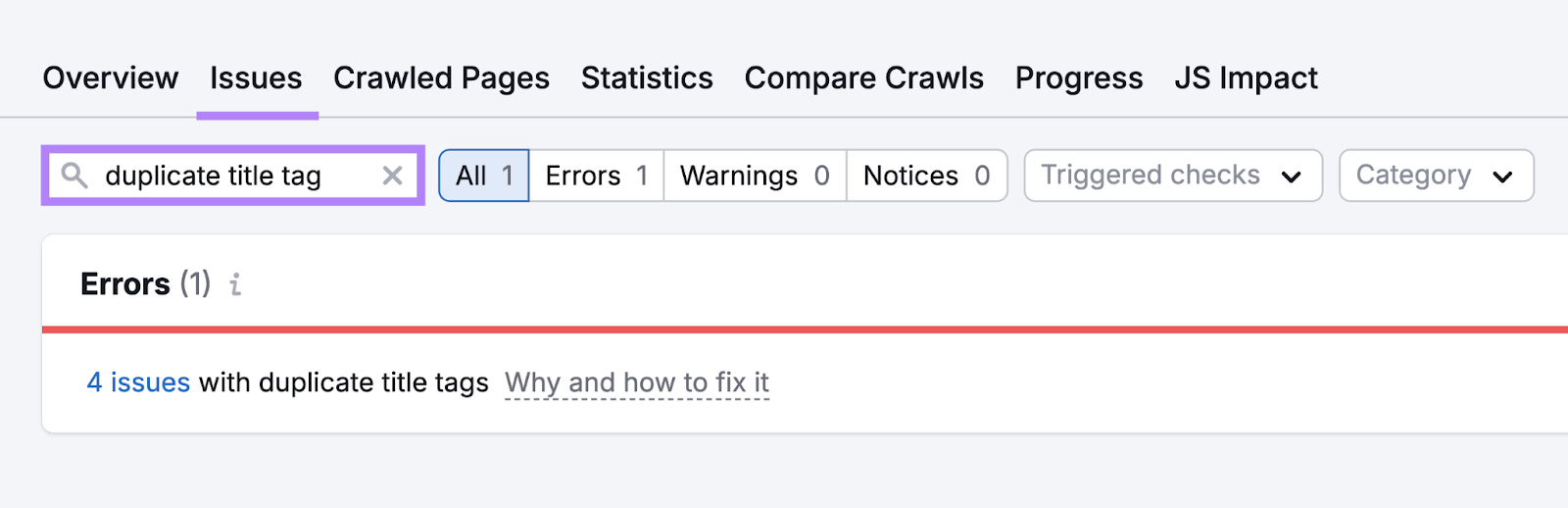
Then, select the number specified in the “# issues with duplicate title tags” issue to reveal the affected URLs. And you’ll see a list of the URLs grouped by ones that share the same title tag.
Like this:

Visit each of the affected pages and study their content to see how they differ.
You can then log in to your CMS or website platform to make any needed adjustments.
How to Fix Duplicate Title Tag Issues
Here are four proven methods to fix duplicate title tags, listed from simplest to most technical:
Create Unique Title Tags
Create distinct titles for each page by:
- Including the page’s primary keyword to tell search engines and users what your content is about
- Adding any unique identifiers (like product names, categories, locations) that might be applicable
- Using consistent patterns that still allow for uniqueness
- Keeping the title length between 50 and 60 characters
- Making your title tag and H1 the same or similar
Here’s an example pattern for product pages:
[Product Name] - [Category] | [Brand Name]

And here’s an example for blog posts:
[Post Title] - [Main Topic] | [Site Name]
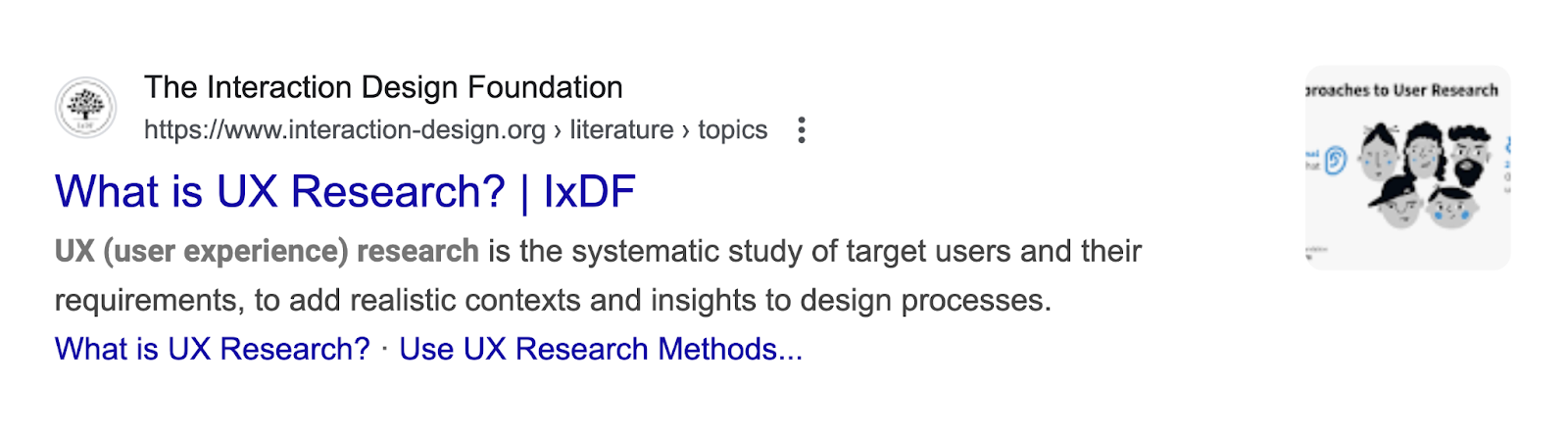
Use Canonical Tags
When you need multiple pages with similar content (like printer-friendly versions or variants targeted to different audience segments), use canonical tags to tell search engines which version of a page you want them to index, rank, and show in results.
- Pick the main version of the page
- Add this line to the HTML for both the duplicate pages and the main page:
<link rel="canonical" href="https://example.com/main-page" />Use Hreflang Attributes
Add hreflang attributes for multilingual and/or multiregional sites with similar content to help search engines understand which versions are for which users.
An hreflang attribute is included in your HTML <head> section and tells search engines which page to show searchers based on their language (indicated by the first two letters following hreflang=") and location (indicated by the second two letters following hreflang=").
If this is your case, you should:
- Add hreflang attributes to specify which version is for each language/region
- Link all language versions to each other
For example, a site with the same page in English and Spanish might use this entry for both pages:
<link rel="alternate" hreflang="en-us" href="https://example.com/page" />
<link rel="alternate" hreflang="es" href="https://example.com/es/page" />Use Dynamic Title Tags
Using title tag templates with dynamic variables that change based on the page is helpful for large sites with many similar pages (like ecommerce or directory sites).
To do this:
- Create title tag templates in your CMS or website platform (this varies by platform)
- Insert dynamic variables that pull unique data, such as:
<title>{Product Name} - Buy Online | {Category} - {Your Brand}<title>Variables might include:
- Product names
- Categories
- Prices
- Locations
- Model numbers
This approach scales well but requires careful template design to ensure each generated title remains unique and meaningful.
Depending on your familiarity with your CMS or other website platform, you may want to work with someone who has more technical expertise.
Address Duplicate Title Tags to Improve SEO
Finding and fixing duplicate title tags is a quick and relatively easy way to improve your SEO performance.
Here’s how to get started:
- Sign up for a forever free Semrush account
- Configure Site Audit
- Run your first audit (you can crawl up to 100 URLs with a free account)
- Head to the “Issues” tab to find any duplicate title tags

Want to spot future duplicates before they become an issue?
Schedule regular audits (weekly or daily) during setup. You’ll get an email every time an audit is complete.
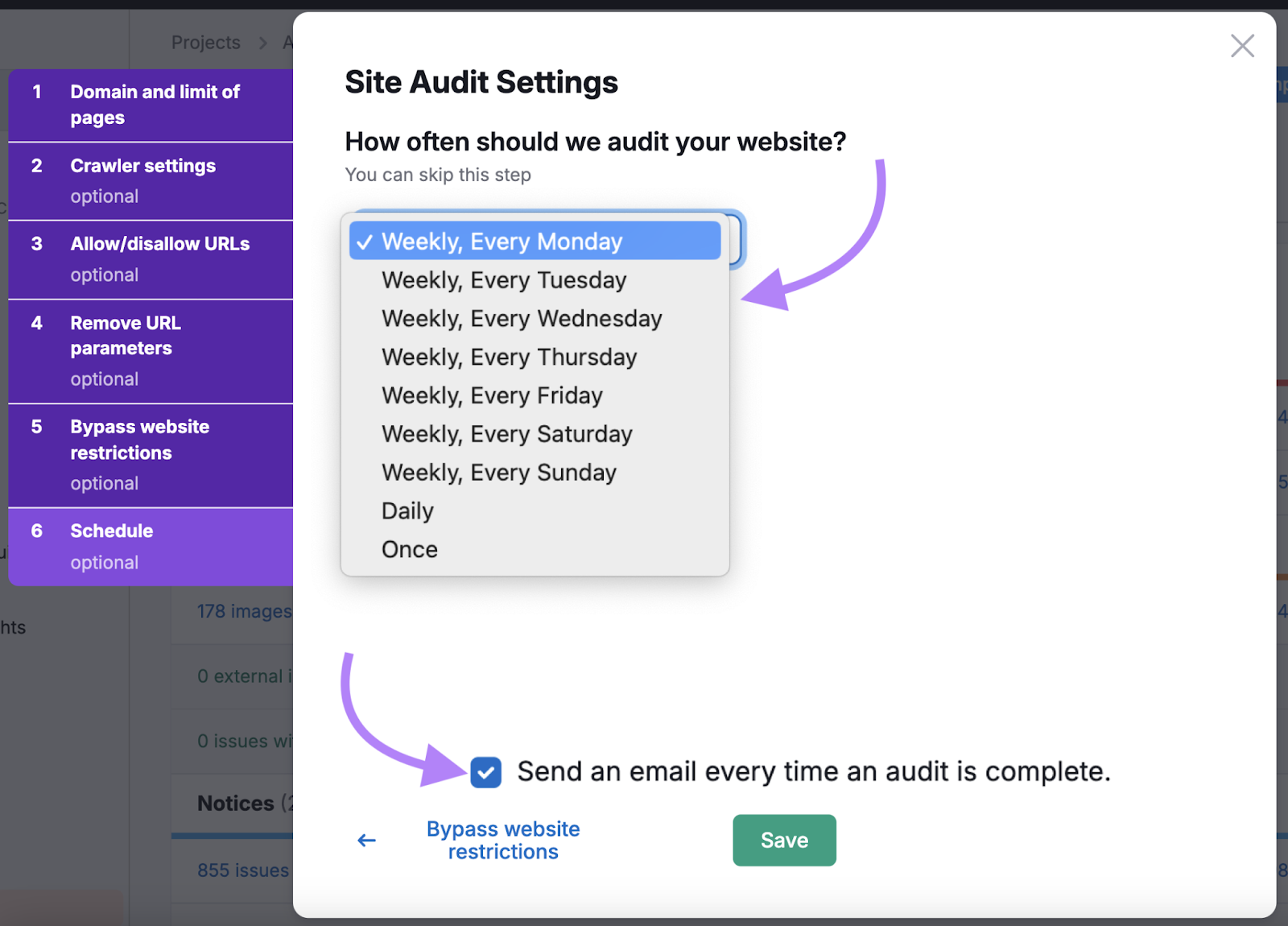
Run your first audit now.
